Adobe recently unveiled a suite of AI Image generation tools under the name Firefly. I got access to Beta test this product and thought of writing down some notes as I had done for similar tools. They claim it is the future of AI image generation, but essentially it is one product among many similar tools out there. I feel it is more polished and presents itself as a usable product.
Adobe Firefly is an AI-powered platform that helps to create stunning, unique images based on text inputs. It provides a clean User Interface with easy to use customization capabilities to refine the generated images until they are just right. This is in contrast to the chat interface of MidJjourney and us having to provide options like commands.
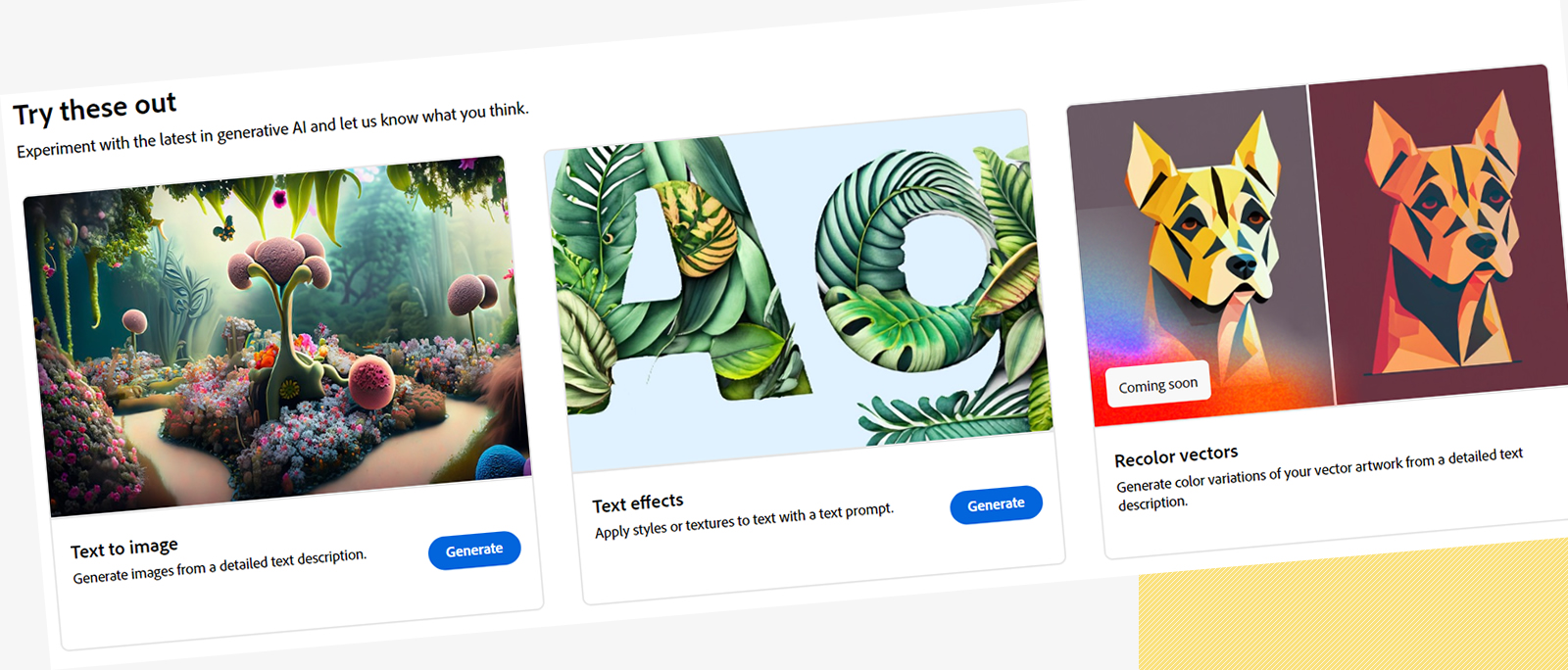
To begin with 2 tools are available as part of the Beta Program, with a number of tools being developed or considered in the future. I suspect this would be free to use for now as they train their models and we, as users, do the testing and training for free.
One of the key benefits of Firefly is its ability to streamline the creative process, where it helps to create high-quality images quickly and efficiently. It is very easy to get the style and type of image we are looking for, rather than make do with one from a stock image website, or worse still create one.
 The text effects tool is intreresting one as it can apply unique effects and textures to text based on a prompt, as in the example above.
The text effects tool is intreresting one as it can apply unique effects and textures to text based on a prompt, as in the example above.

To conclude, Adobe Firefly is the next step in generative image creation offering a personalized, efficient, and effective approach to generating high-quality images. The ease of use allows a seasoned professional or a novice user to make use the tool to enhance their projects or speed up workflows. The level of detail in the output images is amazing at this stage, and is quite good.

As with most of these tools, it is better to have a visual guide hence linking a video review below.
References
- Adobe Firefly