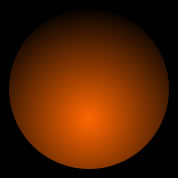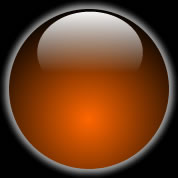Glowing Sphere I
Fireworks MX 2004 + |
Beginner |
25 Aug 2006 |
|
*** |
This Tutorial will tell you how to create a glowing sphere like the one used in the intro of this site. Another Glowing Sphere tutorial is also available.
Step 1 : Create a new document having Black background color in Fireworks. Take any value for height and width. Draw a circle using the Ellipse Tool (U). Set the width and height to 160 in the properties manager, fill to Radial, from #FF6600 to #000000 and position the center of the fill so as the image looks like this.
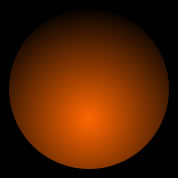
Step 2 : Select this shape and apply Glow filter from Filters in the properties manager. Set the Glow color to #FFFFFF, width : 3, softness : 6, transparency : 65%.

Step 3 : This is the most interesting part, creating the reflection on the sphere. For this, using the ellipse tool, draw a smaller ellipse over the one you already drew. Give it a Linear Fill from #FFFFFF to 0 opacity. Tweak it as much as you wish until you feel that it is right.
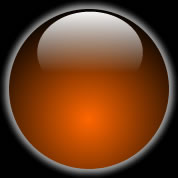
That is it, you have created a glowing sphere which has a 3D look and feel. Change the outer color of the fill for the sphere to create a sphere of your own color.