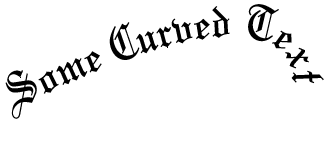Curved Text
Application |
Fireworks MX 2004 + |
Difficulty |
Beginner |
Date Added |
21 Aug 2006 |
AutoRating(out of 5) |
** |
First of all create a new document in Fireworks. Choose appropriate height and widths. We chose 319 by 115.
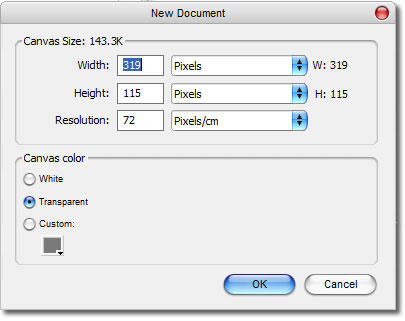
Step Two is to draw a curved line using the Pen Tool (P).
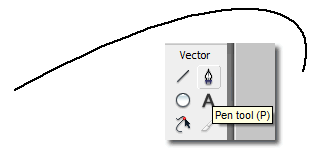
Step Three is to type out the text you want to curve.
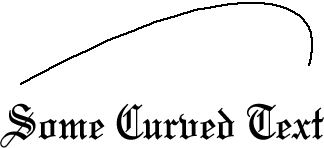
Step Four is to select both the curved line and the text. To do this either press 'Ctrl + A' assuming that there are no other drawings on the page or that they are locked in the frames layer. Click on either the line or the text, press and hold 'Shift' then click the other image. Now you have simultaneously selected both the items.
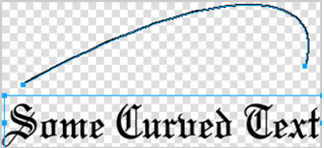
Step Five is to goto 'Text -> Attatch to Path' or alternatively press 'Ctrl + Shift + Y'. That is it, your text is now curved.